 |
What is GIT?
If you want to learn more about GIT check this Quick tutorial,
First of all make sure you have your Git environment setup.You need to set up both your local environment and a Git repository (I prefer Github.com).
GIT client application Mac/Windows
For GIT GUI client application, I recommended you to go with Github.com,
GitHub is the place to share code with friends, co-workers, classmates, and complete strangers. Over five million people use GitHub to build amazing things together.
GitHub Features and Download Links.
Here is a guide on using git with unity
Unity3d settings
You need to do these settings
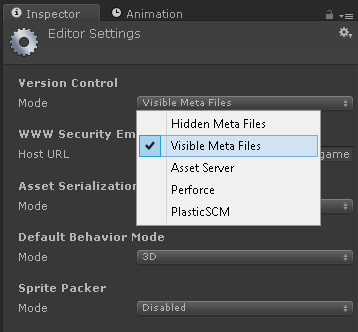 Switch to Visible Meta Files in Edit → Project Settings → Editor → Version Control Mode.
Switch to Visible Meta Files in Edit → Project Settings → Editor → Version Control Mode. 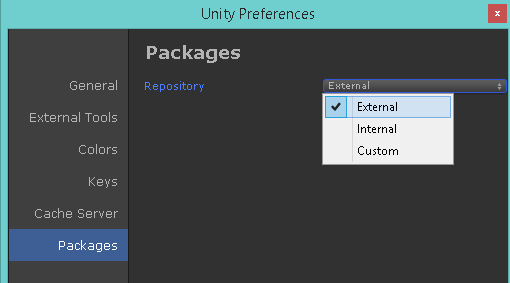
Enable External option in Unity → Preferences → Packages → Repository
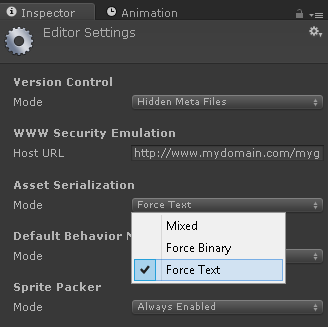 Switch to Force Text in Edit → Project Settings → Editor → Asset Serialization Mode.
Switch to Force Text in Edit → Project Settings → Editor → Asset Serialization Mode.Save scene and project from File menu
We have done it! Now you are free to use your favorite version control system. Don’t forget to add everything except Assets and ProjectSettings folders to your ignore list.Here is .gitignore we use in our project:
Unity3D Ignore Folders
===============
Unity generated
===============
Temp/
Library/
=====================================
Visual Studio / MonoDevelop generated
=====================================
ExportedObj/
obj/
*.svd
*.userprefs
/*.csproj
*.pidb
*.suo
/*.sln
*.user
*.unityproj
*.booproj
============
OS generated
============
.DS_Store
.DS_Store?
._*
.Spotlight-V100
.Trashes
ehthumbs.db
Thumbs.dbIf you like and never wants to miss our articles then just subscribe us,
And join our Facebook group with Lots of great developers.
 Human
Human

No comments